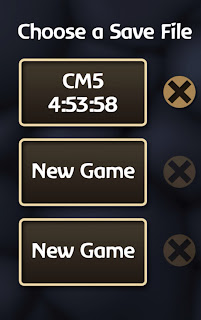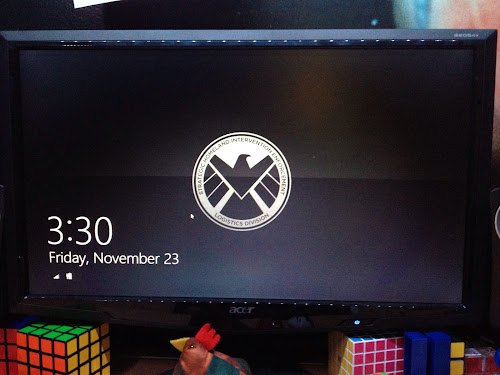Since getting my iPad, I have slowly transitioned computer tasks into iPad tasks. For example, I prefer watching YouTube videos more on my iPad than my computer, and I more frequently make and edit documents in Google Drive from my iPad. I really wanted to start blogging from my iPad, but I couldn't find a good solution. Google's Blogger 2.0 update brought iPad support, but it was very lacking in tons of needed features. The Blogger website was a mess from any mobile browser, so I looked towards other apps. Through Google searches, I found that the top 2 blogging apps on the iPad were
Posts and
Blogsy. Only because of the difference in price, I went with Blogsy, which was half of Posts' $9.99 price tag. The big differences I picked up between the 2 were that Posts was modeled around Blogger's other features outside of creating and publishing posts, such as managing tags and comments. I felt Blogsy provided enough, so I got it. This is the second post I've created with Blogsy, and everything looks to be working rather well. Multiple photo placement is a bit iffy, but it always has been with Blogger.