To check out more blog posts about iOS 6, including my introductory one, click here.
Shortly after getting it, I updated my iPad to iOS 6. I was looking forward to certain features like Siri and the new Clock app. Just like on my iPhone, I'm going to run through my favorite new features in iOS 6 on my iPad.
Clock
Even the icon is a step up from the iPhone’s. The first section, World Clock, has a world map displaying the time and weather in up to 6 places around the globe. A shadow also shows where in the world is dark at the current time.
The Alarm section is very cool too. It shows a sort of schedule with each alarm shown on it.
The Stopwatch and Timer pretty basic, although the color rings around the buttons remind me a little too much of an Android color scheme.
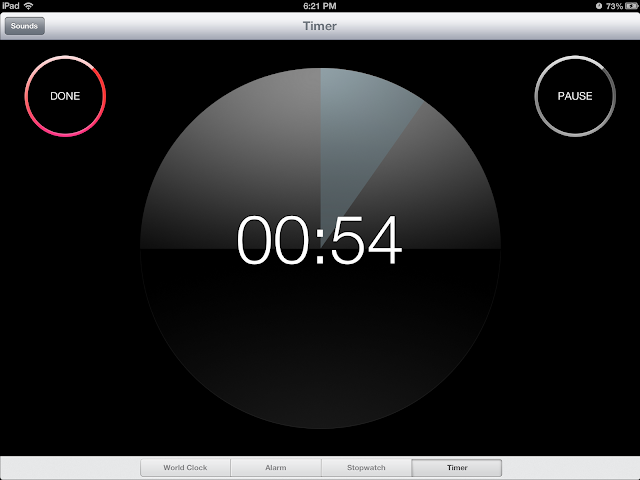
Siri
Siri works like she does on an iPhone, even in the same form factor. I can't yet decide if I like the design of having system elements not take up the full screen (like Siri and Notification Center). Maybe it s because I'm so used to full screen everything on my iPhone. Anyway, all of Siri’s features are here, and I use her new ability to open apps quite often. I also occasionally make reminders, send texts, and have a little chat. The only notable difference (if that) between iPhone Siri and iPad Siri is that she orients herself with the home button, to appear as though she's popping out from it.
NC Share widget
One of the only disappointing parts about the iPad’s UI to me is the Notification Center. It doesn't have a weather widget like on the iPhone, and it’s just a little stub that’s only useful when you actually have multiple missed notifications. The Share widget gives the NC a little more functionality and purpose.
Native uploading
In iOS 6, upload fields are now enabled in browsers, and not just Safari, either. On the iPad, it works much better than on the iPhone, using a pup-up menu instead of taking over the whole screen (which happens to crash Chrome on my iPhone). Apple simplified uploading, which is restricted to photos, very well in my opinion.
Check out http://homescreen.me/chickenmatt5 for that upload!
Unification (with Facebook)
With iOS 6 comes Facebook integration, and it’s done very intelligently. Contacts are added and updated with info from Facebook friends. Calendar gets a whole new section for Facebook events. And now all of that is on my iPad as well as my iPhone. It's always the same info between Facebook and between devices, which makes things much easier.
I'll keep playing around with iOS 6 on my iPad and report anything else I find here!



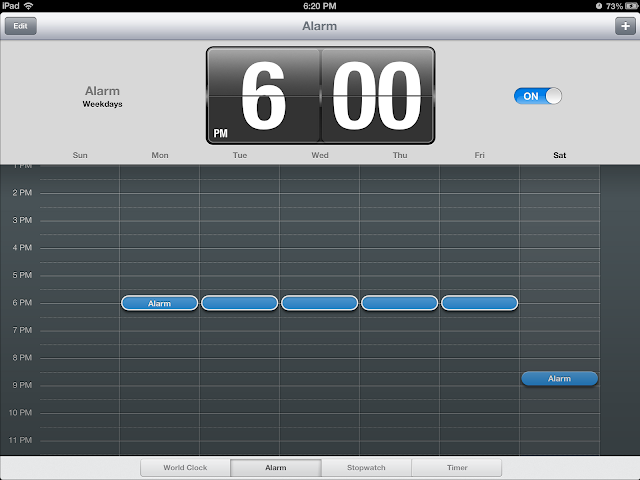




No comments:
Post a Comment