iPhone, iPod Touch, & iPad | 24.5 MB | 4.5/5 stars
"Snapseed is the only photo app you’ll want to use every day. It makes any photograph extraordinary with a fun, high-quality photo experience right at your fingertips.
Anyone can enhance, transform, and share their photos with ease using incredibly advanced features from the leader in digital photography software. Built-in Google+ capabilities make it even more powerful to share your images with your friends and family."
Snapseed is a photo editor created by Nik Software, which was bought by Google (hence the "Google+ Snapseed"). Nik Software is known for its "insanely great (and yes, award-winning) technology and products for digital photography and imaging professionals," and I think Snapseed is an embodiment of their legacy. Snapseed's UI is very polished and professional, with a bit of the Google charm for good measure.
With a good number of different tools and filters, it's a pretty robust editor. Along with the basic "tap & apply" settings, each filter can be tweaked to be just right. There's tons of little customization possibilities built into each tool, and the app's help overlays are actually very helpful, to-the-point, and non-intrusive. One of my favorite tools is the "Selective Adjust," which allows for filters and tweaks to be applied to preset parts of an image.
 |
| Selective Adjust tool |
Each preset filter has different styles and textures, and along with the basic editing tools, no 2 filtered images come out the same.
 |
| Style selection for a filter |
 |
| Basic editing tools |
Images can be saved or shared over the usual social networks and email (and Google+, of course). Google made a good buy with Nik Software. Snapseed isn't only for iOS, either! You can check out the desktop version on the Snapseed website. It looks fairly similar to the iOS version.
App Store Favorite is series of blogs highlighting one of our favorite apps in a little summary. Maybe you'll end up adding it to your list of favorites too.





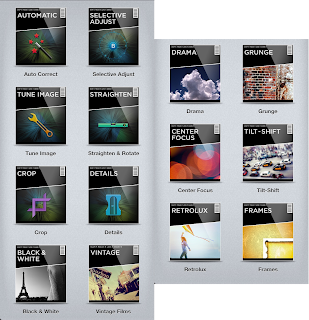

No comments:
Post a Comment