To check out more blog posts about iOS 6, including my introductory one, click here.

Something I didn’t go over in my past iOS 6 posts is the new Maps app’s vastly improved navigation features. I didn’t really try to go over it because every time I used it, I was driving, and couldn’t really spare much time to go around and get screenshots. Anyway, onto the actual navigation. The Maps app looks like the standard maps layout with the skinny streets and the pulsating blue dot for your location. But when you put in directions and tap Start, the whole app transforms into something that looks a little like a Tom Tom or other dedicated road navigation app. I like it. The little blue dot turns into an arrow following a blue line. The top toolbar gains an ETA and duration in time and miles, along with an End and Overview. The status bar, top toolbar, and buttons at the bottom can be hidden by tapping anywhere on the screen. The only interaction that works while in navigation mode is being able to slightly zoom in and out. The Overview button will pause navigation and return the map to more of the original mode, with the route outlined. By default the navigation mode is in 3D, which is beneficial to view upcoming streets (which names’ are displayed on a popup off to the side of the street you’re on).

Probably my favorite navigation feature is the lockscreen integration. Locking the device while navigating
transforms the lockscreen into what almost resembles the Maps app in navigation mode, while keeping all of the lockscreen elements. Instead of the time, it shows the nest relevant action, and where the wallpaper is, the map is shown. The slide to unlock bar at the bottom remains the same.
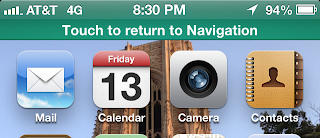

When exiting the Maps app, it takes over the status bar and doubles it like some other apps (Voice Memos, as an example). But then it does something cool: it shows the green sign-looking UI that has the next navigational step. It's all just a really good system, and only occasionally has hiccups, but it works pretty well for navigating. It'll probably get better with more betas, and hopefully by the official release.
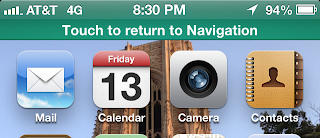


No comments:
Post a Comment