To check out more blog posts about iOS 6, including my introductory one, click here.
As part of Apple's September event today, the GM, or Golden Master version of iOS 6 beta was released to developers. It took awhile to fight everyone else downloading it, but I finally got a hold of a copy for my iPhone and iPad. The build ID is now 10A403, in case anyone was actually wondering.
The big thing I immediately noticed was Panorama Mode in my iPhone 4S's Camera app. It had been in the framework of iOS since around version 5, and until now, the only way to enable it was to jailbreak and install a tweak or manually edit it in. Now, with the promise of Panorama Mode enabled by default in the new iPhone 5, I guess Apple figured that it was time to give iPhone 4Ss it as well. Unless, of course, it's just a bug. Wishful thinking, though.
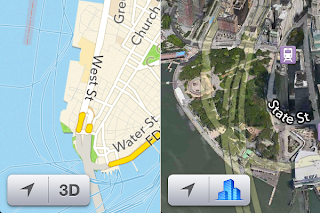
The Maps app got another tiny update. When viewing an area where the buildings are detailed in 3D, the "3D" button in the bottom left turns into an icon that looks like a few building sticking up. Also, there's apparently 8 new cities that are detailed in 3D, one of which is (finally) New York City.
As after any OS install or update, everything seems just a tiny but faster. It could be optimization, a placebo affect, or just a fresh OS.
Other than that, nothing is really sticking out at me. iOS 6 will go public on September 19. It's been fun going through the betas and now getting to see the release. If I missed anything important, I'll cover it. Otherwise, enjoy iOS 6 in a week!

No comments:
Post a Comment