I'm not the richest kid around. In fact, I never really have a spending budget most of the time. But, about a year and a half ago, I did have a couple hundred dollars to spend. So, I bought a netbook. Seemed like a good idea at the time: I wasn't planning on doing any major processes, just typing stuff up for school and maybe a game of Total Annihilation (strategy game from the 90s, so I figured a shrimpy processor and graphics accelerator would do fine). What I didn't read was the fine print, which said that it came with Windows 7 Starter edition, which meant that there was zero personalization options included. I couldn't even change the background. Every other version of Windows 7 came with a nice fancy customization suite called Aero. I basically made everything look nice and glassy. I envied that feature for one and a half years. And last night,
If you take a look, you can see that I am indeed running Windows 7 Starter, and I have enabled Aero! I used a patch from a shady Russian site (which first instructed me to turn off my anti-virus and give the installer admin privileges) so I won't link it here. Another small nerdy triumph I had last night was replacing StatBar. My dad has been a computer enthusiast for as long as there were computers, more-or-less, and he always used a program called StatBar. You may have seen it in some other blog posts's photos. Well, StatBar hadn't been updated in a decade or so, and it was having problems keeping up with the new OSs like Windows 7. My dad and I have always been looking for a replacement for it, and I believe I found it: InfoBar. Not only does it fit perfectly with Aero, but it displays just as much, if not more information as StatBar did. It was great finally crossing those 2 things off my Windows todo list.

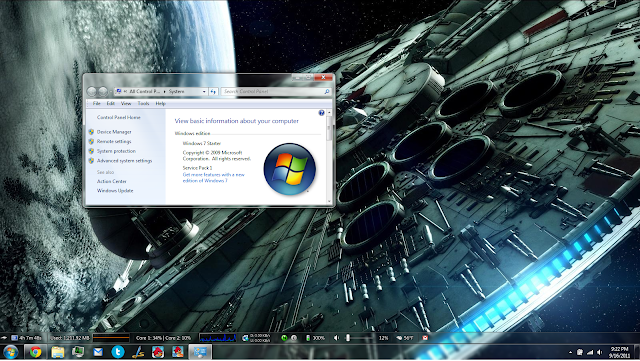
No comments:
Post a Comment