As I mentioned on my normal blog recently, I’ve got some new blogging tools! I’ll try to make this as review-y yet enjoyable as possible. First is Google’s official Blogger app for the iOS App Store. Lots of people, including myself, had been waiting for just this app. To start off, the UI is Blogger-orange, which can get to be a little bit overpowering. 
It’s pretty straightforward: open the app, see a template for a new post (title, tags, post time, post contents, all that). There’s a menu that displays all blog posts, and the options to edit, view, or delete them.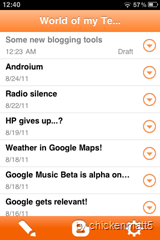 Clicking “View” will launch an in-app browser that displays the post.
Clicking “View” will launch an in-app browser that displays the post.
There’s 3 buttons along the bottom: new post, view your blog online, and settings. There’s not much in settings; an option to change blogs, help, feedback, logging out, all the default stuff. The one thing that really pisses me off, however, is that there’s no landscape support. I type much better with the landscape keyboard than the portrait, and there’s no way I’m typing an entire blog using portrait. So, I' have to resort to typing everything in iOS’s native Notes app (in landscape) and copy & paste it into the Blogger app. Oh well, at least its better than the desktop site in Safari. The next new program I use for blogging is Windows Live Writer. It’s by Windows, obviously, and it looks like just about every new Windows suite. Ribbons, quick access toolbar; imagine Microsoft Office for blogging. I was really impressed by the actual composing screen. It applies the blog’s theme to it, which is pretty unique and cool.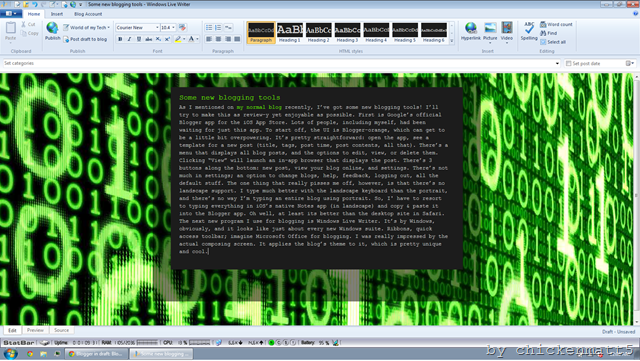

I never actually thought of including maps or emotes in any of my blogs, but it’s nice to know I can. ![]() Adding photos is pretty easy, and offers a bunch of tweaks for photos you add, such as the rounded edges of that last screenshot. Another neat thing is that Writer adopted Blogger’s online feature of previewing:
Adding photos is pretty easy, and offers a bunch of tweaks for photos you add, such as the rounded edges of that last screenshot. Another neat thing is that Writer adopted Blogger’s online feature of previewing:
It basically does what Blogger does: displays your draft as if it were a real post. It also includes source editing (more-or-less raw HTML) and the whole slew of features that comes with other Windows Live products. There you have it: my 2 new blogging utilities. I would recommend both.

No comments:
Post a Comment